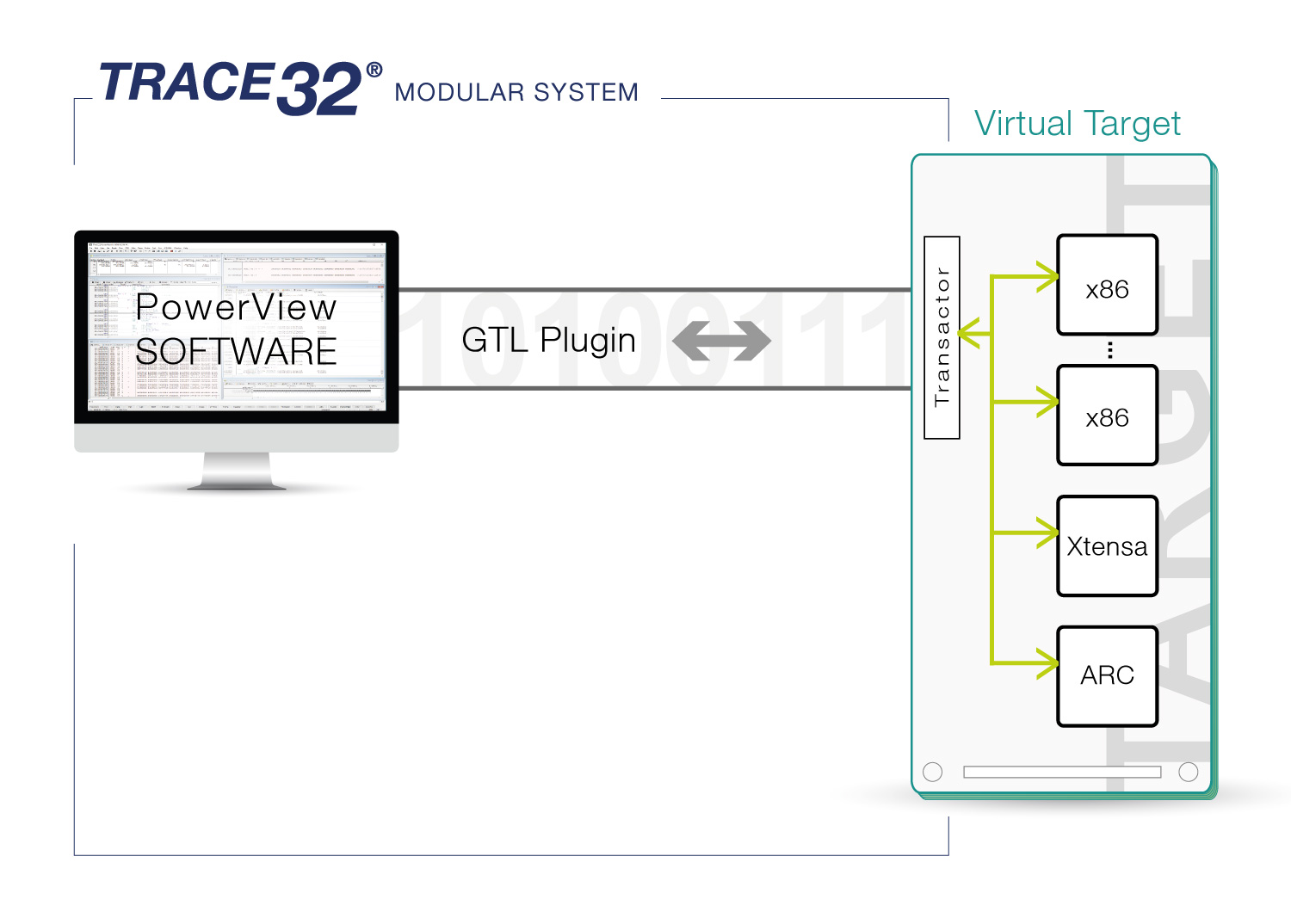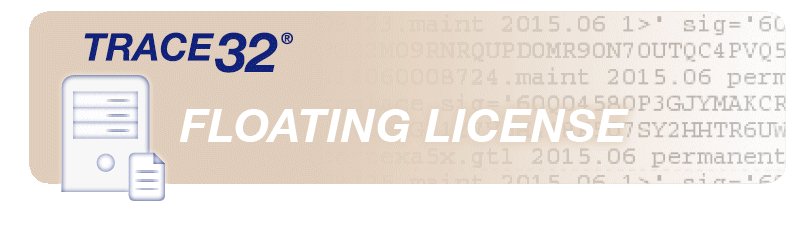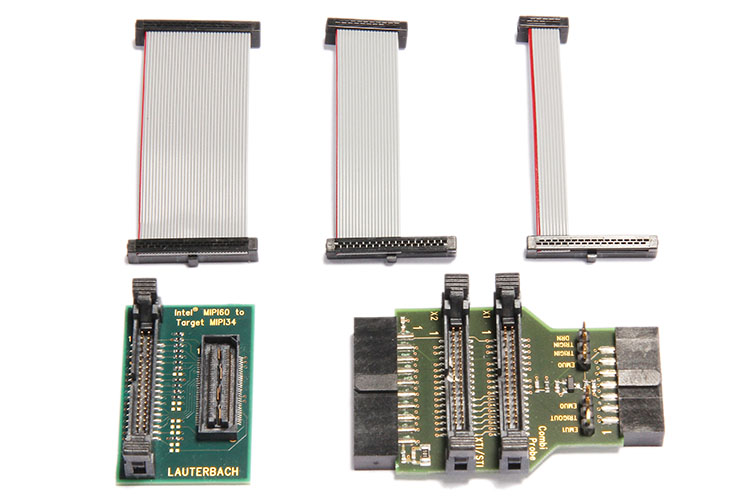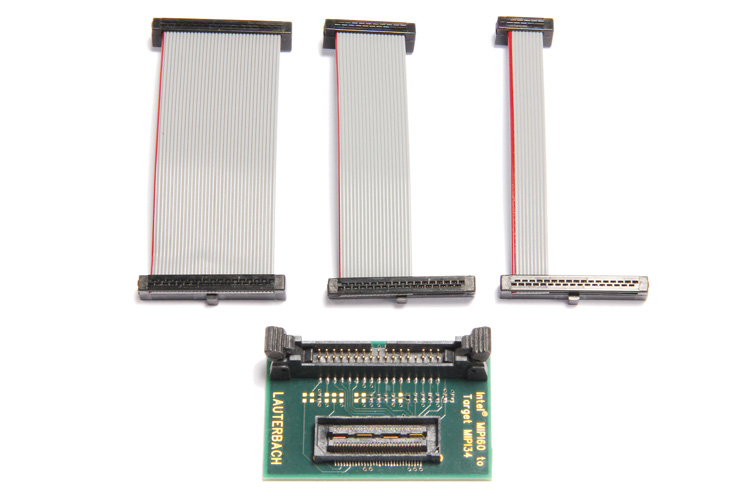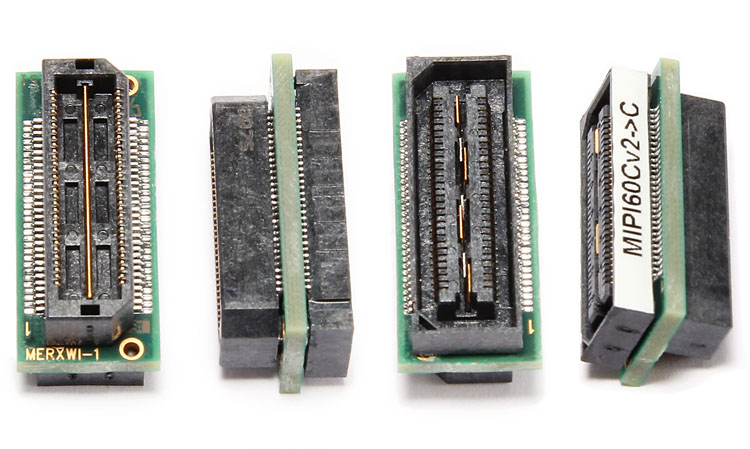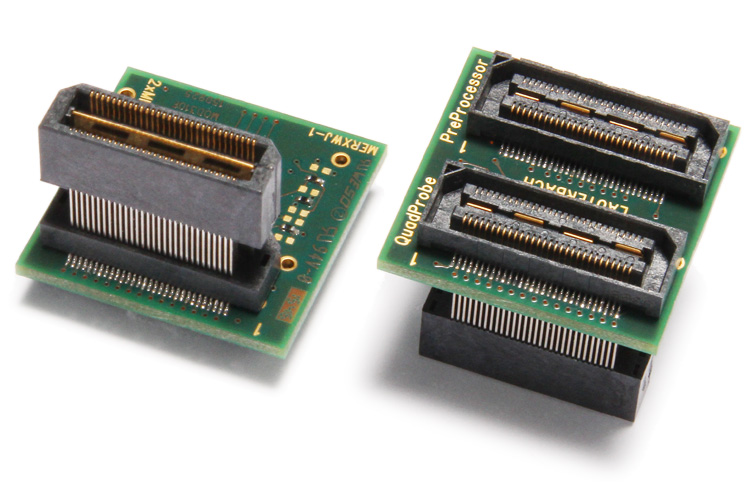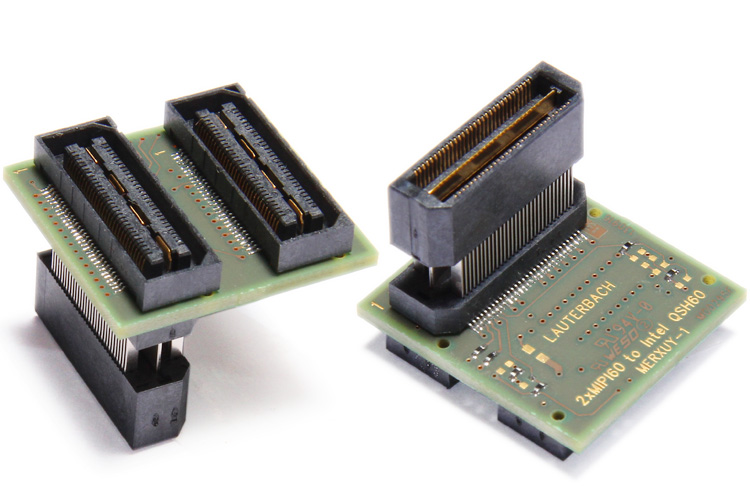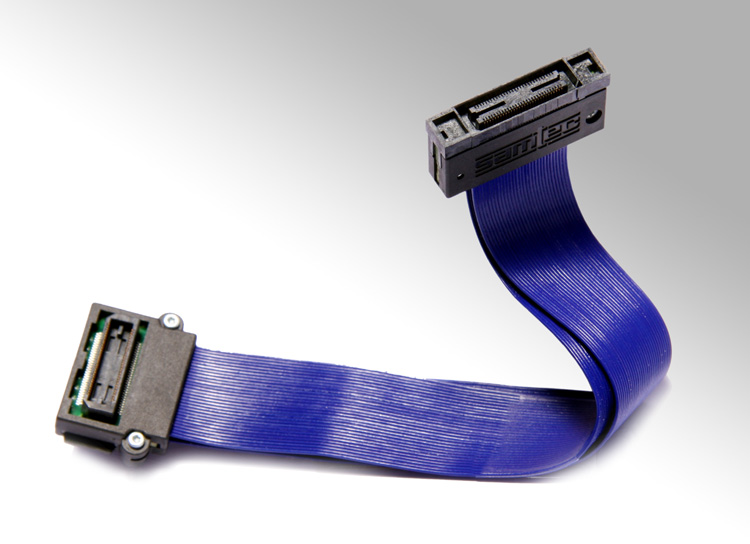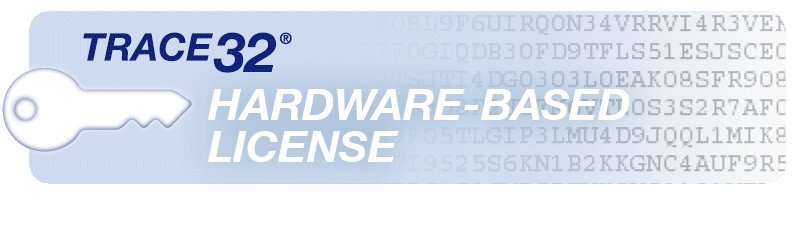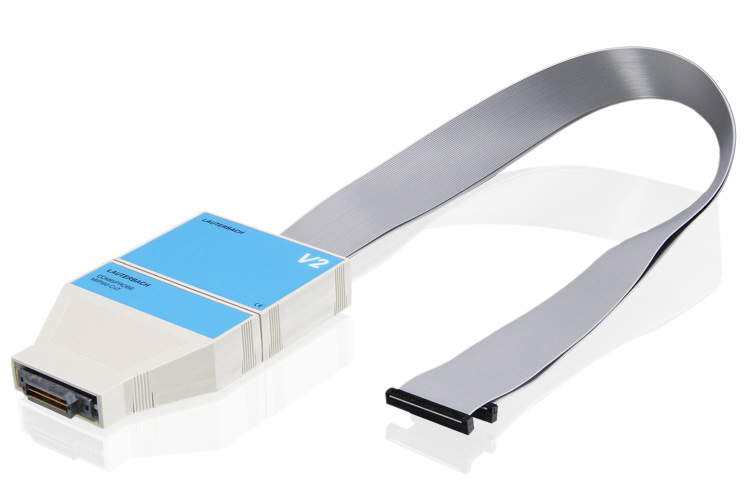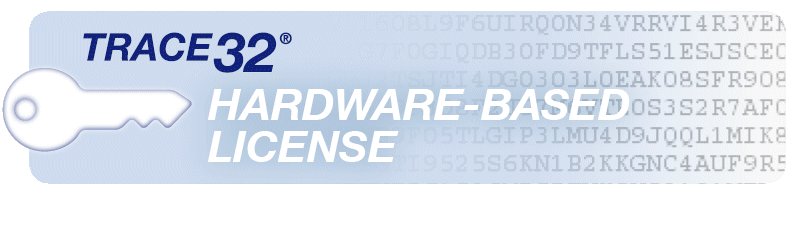Intel® 调试器和跟踪
调试和跟踪 Intel SoC 中的任何内核
Analyze any Intel® SoC design implementing both the x86 and other Instruction Sets (ISA), from a single tiny Intel® Quark™ microcontroller to popular chips like Intel Atom®, Pentium® or Celeron® to massive multicore Intel® Core™ or Xeon™ application processors, with our leading edge development tools. Using our TRACE32® tools you can debug and control any x86 core (along with all of the other cores like Arm® Cortex™, Arc™, Xtensa™ and even 8051) in any SoC via a single debug interface, all at the same time. TRACE32® tools support real-time on- and off-chip tracing.
支持的分区架构
酷睿®、至强®、凌动®、奔腾®、赛扬®、i486、i386、i286、i186
利用英特尔 SoC 的所有调试功能
By using our powerful debug modules you can apply our full debug feature set to any Intel® SoC. Utilize full on-chip breakpoint support, run-time memory access, flash programming, benchmark counters, MMU and Hypervisor support. Everything is scriptable, which enables you to automate tests very easily.
进一步了解我们的调试系统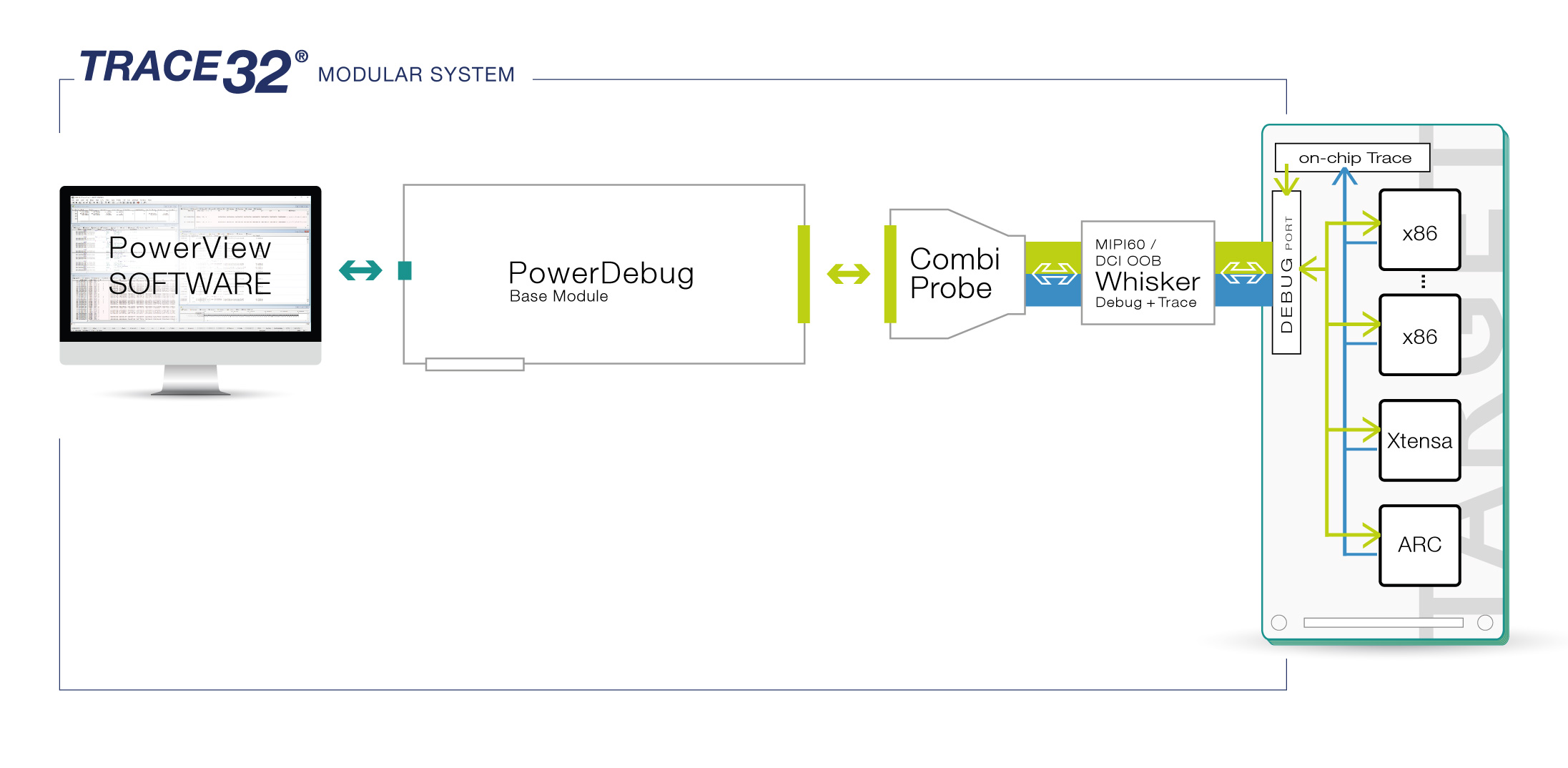
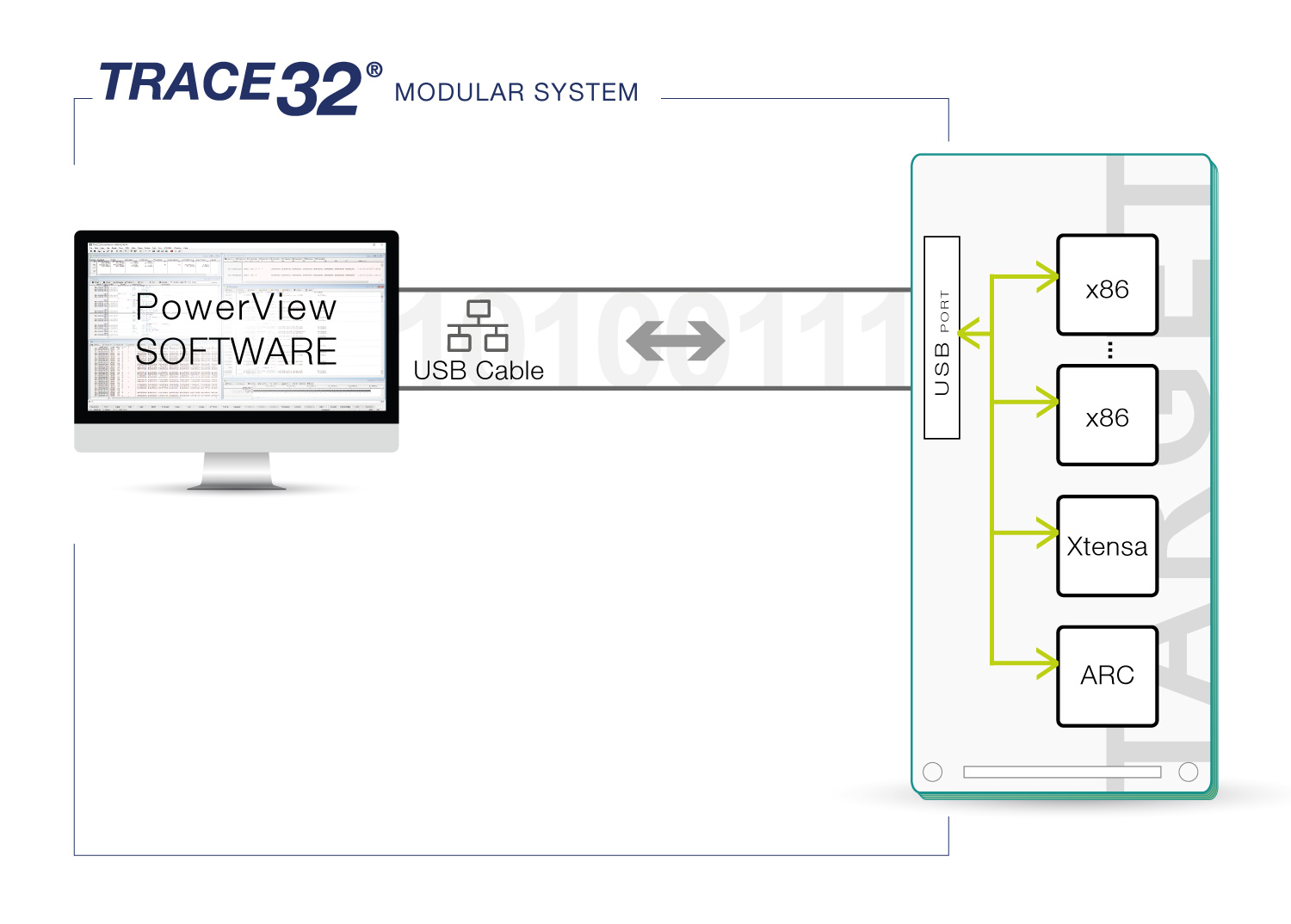
您想使用哪个英特尔内核?
查看我们的预定义解决方案目录,找到适合您项目的理想工具集。
捕捉您在每个英特尔上的核心操作芯片
Stop mode debugging can be a powerful tool but tracing is even better. Our trace solutions for Intel® support both on-chip trace for various technologies as well as the much more powerful off-chip trace, which can save the trace data inside the target memory or emit it to our PowerTrace tool.
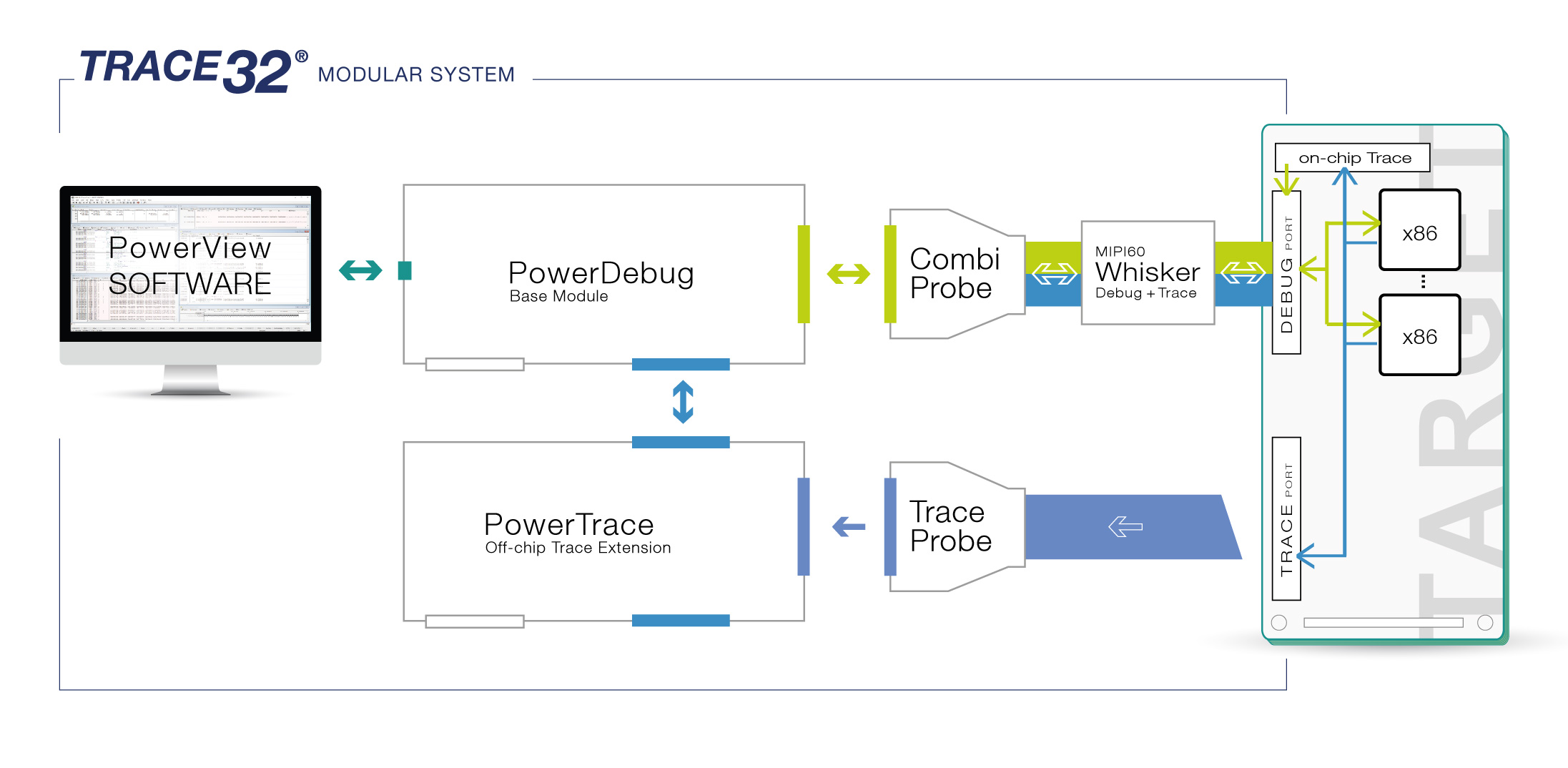
您想使用哪个英特尔内核?
查看我们的预定义解决方案目录,找到适合您项目的理想工具集。
在您的硅之前做好准备
在 SoC 准备就绪之前,在Intel® SoC 中测试代码。将您的SoC编译出来需要大量时间,但TRACE32®允许您在虚拟原型和模拟器上开始软件开发,使用与您以后在真正的芯片 。在某种程度上,您也可以在开始分接之前验证单个 SoC 的调试接口。